App Image Library
Here's a handy set of images to help you customize the way BoomTime apps appear on your Facebook brand page.
To save an image, right-click on the image and select "Save image as..." or "Save picture as...". Save it somewhere that is easy to find.
Sweepstakes images
 |  |  |  |
 |  |  |
Specials and GCs images
 |  |  |  |
 |  |  |
Updating the image in Facebook
In Facebook, on your brand page, click on the arrow button to the right of the app views.

Then click the pencil in the corner of the app and select Edit Settings from the drop-down menu.
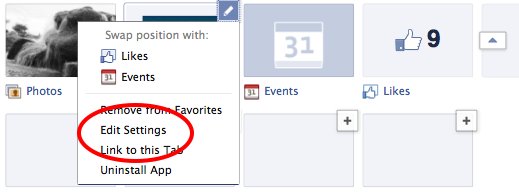
In the Edit Settings dialog, click Change.
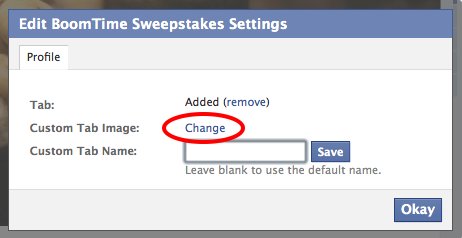
This will open a page or tab in your browser. Click Change again.
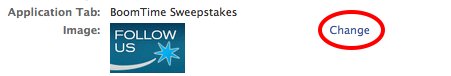
Browse to the image you saved earlier and double-click to select it. The image will be uploaded. Close the tab or page.
Back on your brand page, click OK on the Edit Settings dialog.
You should see the new image immediately.